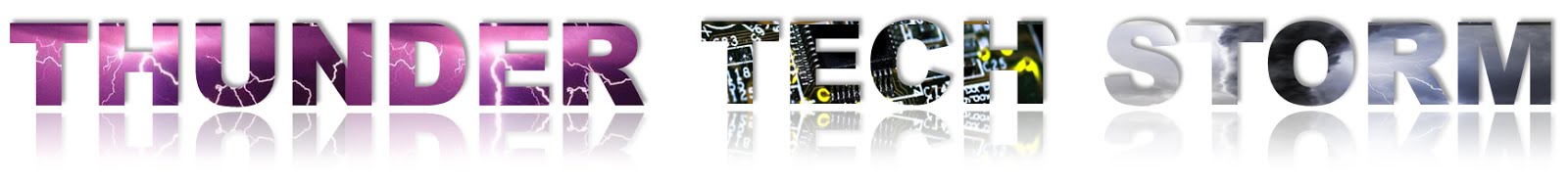If you don’t know how to find your architecture you can find it by using Cpuz App.
UNOFFICIAL ARM32 Oreo GApps for Lineage OS 15 ROMs or Android Oreo ROMs:
- Download link to ARM32 Slim Micro Oreo GApps for Lineage OS 15 [size: 77MB]
- Download link to ARM32 Base Oreo GApps for Lineage OS 15 [size: 147MB]
- Download link to ARM32 Pico Oreo GApps for Lineage OS 15 [size: 120MB]
- Download link to ARM32 Nano Oreo GApps for Lineage OS 15 [size: 174MB]
- Download link to ARM32 Micro Oreo GApps for Lineage OS 15 [size: 200MB]
UNOFFICIAL ARM64 Oreo GApps for Lineage OS 15 ROMs or Android Oreo ROMs:
- Download link to ARM64 Base Oreo GApps / LineageOS 15 GApps (Tested for OnePlus One LineageOS 15) [size: 67MB]
- Download link to ARM64 Pico Oreo GApps / LineageOS 15 GApps [size: 77MB]
- Download link to ARM64 Nano Oreo GApps / LineageOS 15 GApps [size: 131MB]
- Download link to ARM64 Micro Oreo GApps / LineageOS 15 GApps [size: 158MB]
Download Gapps for android 7.1 All version Zip
- Gapps Android 7.1/Lineage os ARM mini
- Gapps Android 7.1/Lineage os ARM Aroma
- Gapps Android 7.1/Lineage os ARM stock
- Gapps Android 7.1Lineage osARM Super
- Gapps Android 7.1/Lineage os ARM 64 aroma
- Gapps Android 7.1/Lineage os ARM 64 micro
- Gapps Android 7.1/Lineage os ARM 64 mini
- Gapps Android 7.1/Lineage os ARM 64 full
- Gapps Android 7.1/Lineage os ARM 64 tvstock
- Gapps Android 7.1/Lineage os X86 Aroma
- Gapps Android 7.1/Lineage os X86 Full
- Gapps Android 7.1/Lineage os X86 Super
- Gapps Android 7.1/Lineage os X86 Nano
- Gapps Android 7.1/Lineage os X86 pico
- Gapps Android 7.1/Lineageos X86-64 Mini
- Gapps Android 7.1/Lineage os X86-64 Micro
- Gapps Android 7.1/Lineage os X86-64 Pico.
Everything About Gapps Packages
If you are a newbie and don’t understand much about Gapps and stuff, its natural that it will be difficult for you to select a package of gapps, Below are the full guide about each Gapp packages, Download the one which best suits your need.
Gapps Aroma Pack
The Aroma package is a special version of the regular ‘Super’ package, but with a graphical front-end that will allow you to select which specific applications to install (or not) without having to manually write a Gapps-config file.
Note: For versions of 5.0 and lower the Aroma package is based on Stock, and not all options shown are actually available within the package. AROMA has some known issue, which varies by device and recovery version.
Gapps Super pack
In this package you will find the core Google system base, off-line speech files, Face Detection for Media, Face Unlock, Google Play Store, Google Exchange Services (replaces stock/AOSP Exchange Services) and the following Play Store applications.
Gapps Stock Pack
This package is recommended for most users of current generation devices (legacy device owners may want to use Mini or Micro Modular GApps due to the size of this package). It includes all the Google Apps that come standard on the latest Nexus Phone. The Applications in this package are listed below.
Gapps Full Pack
If you prefer the option to use stock/AOSP apps, this package is designed for you. In this package you will find the core Google system base, off-line speech files, Face Detection for Media, Face Unlock, Google Play Store, Google Exchange Services (replaces stock/AOSP Exchange Services) and the following Play Store applications are present in this Gapps pack:
Gapps Mini Pack
This package is designed for those who use limited Google apps or prefer to install apps on their own. In this package you will find the core Google system base, off-line speech files, Google Play Store, Google Exchange Services (replaces stock/AOSP Exchange Services), Face Detection for Media, Face Unlock, Dialer Framework and the following Play Store applications:
Gapps Micro Pack
This package is designed for users of legacy devices with small system partitions or those who prefer a minimalistic approach. They have the Following playstore Applications:
Gapps Nano Pack
This package is designed for users who want the smallest Google footprint possible while still enjoying native “Okay Google” and Google Search support. You will find the following apps in this pack.
Gapps Pico pack
This package is designed for users who want the absolute minimum GApps installation available. In this package you will find the core Google system base, Google Play Store, Google Calendar Sync, Dialer Framework and the following Play Store applications:
Prerequisties :-
- Make sure to chare your mobile upto 80%
- Backup your device
- Install CWM or TWRP
- Will work only android 7.1/6.0/8.0
Download Google Apps For Android Nougat 7.1 Lineage os ( Download and Installation Process )
If you don’t know how to find your architecture you can find it by using Cpuz App.
Download Google Apps For Lineage OS 14 7.1
If you are running Lineage os rom on Android marshmallow 6.0 then download below gapps according to your device.
Download Google Apps For Lineage OS 6.0
#How to Install Gapps in Lineage OS
- Once you download the gapps paste it in your Mobile’s SD card using pc or lappy.Now boot into recover mode by pressing and hold Volume down and power button simultaneously.
- You will see recovery option there just select it using volume up button
- Then in TWRP recovery mode do wipe, clear cache and dalvik cache and clear partition
- Go to install and select your Gapps and swipe to Flash it.
- That’s All.